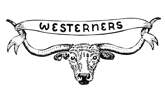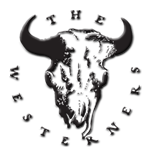Westerners Store
RoundUp Dinner Form & Purchase
Instructions
To Inform our Registrar & Treasurer
1. Fill out the form below, review information, and click Submit below. (If you are planning on bringing more than four guests, please submit the form again with the additional guest’s names and dinner choices.) When you click the Submit button, this will confirm your reservation. This information will be sent via email to you, to our Treasurer and to our Registrar.
To pay & complete your purchase:
2. Click Buy Now below. You will be taken to PayPal. The following steps apply to the PayPal checkout process.
3. Enter total quantity of meals being purchased/guests attending under Your order summary then click Update.
4. If you have a PayPal account: under Choose a way to pay, you can enter your PayPal account information.
If you do not have a PayPal account: under Choose a way to pay, select Pay with debit or credit card, or Bill Me Later link and enter your billing information.
5. After entering your billing or account information on PayPal, click Pay. This will complete your purchase.
6. Any questions on how to use PayPal? Help is available. Call 626-822-1522 to speak with Michele Clark. Please make sure to submit meal selections before proceeding to PayPal.
Please note that chicken will be offered as a meal choice in January, March, April, July, September, and December. Fish will be offered as a meal choice in February, May, August, and November.